Antivirus.exe
👾👾👾👾👾👾👾🛡💻🛡👾👾👾👾👾👾👾
Thank you for trying Antivirus.exe! 🎮
To make the game better, you are welcome to answer A Questionnaire through the following link:Gameplay Survey游戏体验调查 🔎
Thank you for your support and suggestions!
Notice😮This game provides the best experience on PC.
👾👾👾👾👾👾👾🛡💻🛡👾👾👾👾👾👾👾
About Antivirus.exe
Antivirus.exe is a virus-cleaning mini-game inspired by both marble maze mechanics and system defense programs. The player takes on the role of an antivirus agent, navigating a procedurally generated maze to eliminate different types of viruses, prevent their mutation or replication, and complete the system cleaning task.
The game is built upon a custom maze generation framework, with new features added including enemy AI, UI control functions, a state-based visual feedback system (via Shader-based alerts), and a thematic art style tailored to the software environment.
How to use Custom Maze Settings
To create a dynamic and replayable experience, the maze is procedurally created at runtime.
In Preference interface, you can generate the maze map you want as well as and levels of difficulty, through the following settings:
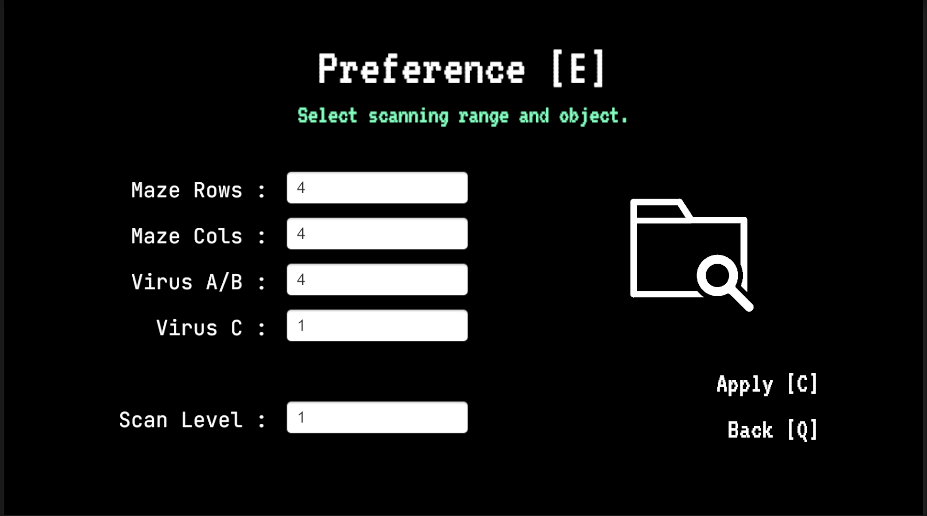
- Rows & Columns - Sets the size and complexity of the maze. A higher number results in a larger and more intricate map layout.
- Virus A / Virus B - Sets the quantity of two interrelated enemy types. (Virus A can transform into Virus B over time.)
- Virus C - Sets the number of a third enemy type that functions as environmental traps. These enemies apply debuffs to the player upon contact, increasing gameplay challenge.
- Scan Level - Sets the starting level. A higher value means the game begins at a more advanced stage, accelerating the difficulty curve in subsequent levels.
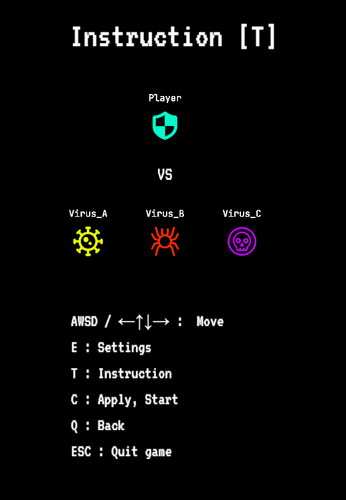
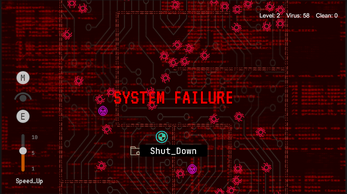
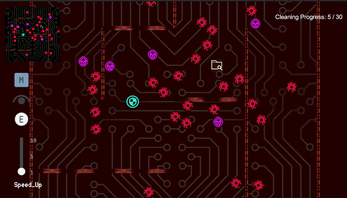
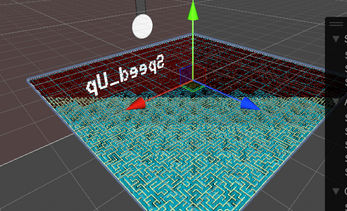
Comments
Log in with itch.io to leave a comment.
The game itself is fun! but it lacks instruction. I saw it afterward in the about section but you shouldnt place it there because most player will rush and press play. Maybe a little screen between the play button and the game would be more convinient. Cool graphism too!
Thank you for playing and leaving a comment!
You're right - I was actually worried that the game might lack guidance, and it seems that's indeed an issue. Maybe I should've renamed the "About" section to "Instruction" (I totally forgot about that! 😵💥)
But as you mentioned, a better solution would be to include more in-game guidance and small hints directly within the gameplay. I'll definitely work on improving this in future iterations. 👾